VTech is
offering a "New From VTech" video showcasing the best new downloads from our
library of over 300 learning and entertainment apps including games, music,
videos and e-books.
In
order to get your "New From VTech" video, you may need to update your
InnoTab® 2S firmware to the latest version using Learning Lodge™.
To
upgrade the firmware, please refer to "Updating the Firmware on Your InnoTab®
2S" tutorial in the tutorial page (http://www.vtechkids.com/tutorials/innotab2#2S
Firmware Update).
To
register on Learning Lodge™, please refer to "Creating an Account
and Registering on Learning Lodge™" tutorial in the tutorial page (http://www.vtechkids.com/tutorials/innotab2#Creating
an Account).
To receive the free "New From VTech" video, you need to set up your Wi-Fi connection on InnoTab® 2S. To set up a Wi-Fi connection, you can refer to the "Setting up an InnoTab® 2S Wi-Fi Connection" tutorial in the tutorial page (http://www.vtechkids.com/tutorials/innotab2#Setting up an InnoTab).
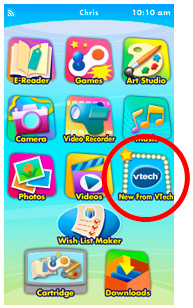
When your InnoTab® 2S tablet is connected to Wi-Fi (when you are using the Wish List Maker or downloading from Learning Lodge™) any available new video from "New From VTech" will automatically update onto your tablet. You will see a star on the "New From VTech" icon when a new video is available to watch. Enjoy!


