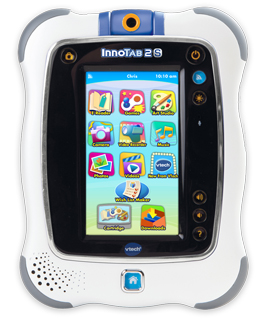
With InnoTab®, you can
enjoy a large library of e-books, games, music and videos. And you can take
your own photos and videos with the onboard camera! To expand InnoTab®'s
memory for storing your downloads and creations, you can insert an SD memory
card. InnoTab® is compatible with SD or SDHC memory cards up to 32GB.
Note: SD memory card is not included with the InnoTab® tablet.
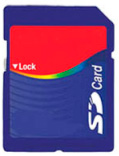

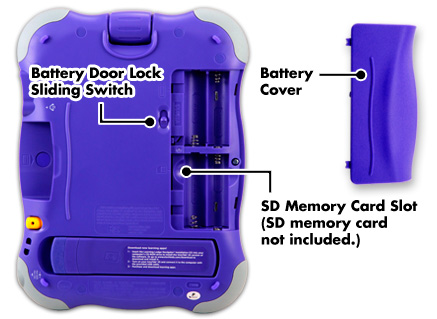
To insert an SD memory card, first make sure your InnoTab® tablet is turned OFF. Then, slide the switch to open the battery door on the back of InnoTab®.
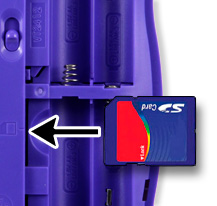
Then insert an SD memory card to the SD memory card slot. Sliding the card in may be easier if there are no batteries inserted in the battery compartment.

Remember to put the battery door back on.

Turn on InnoTab®, and that's it--the memory is ready to use. Enjoy fun and learning with InnoTab®!


